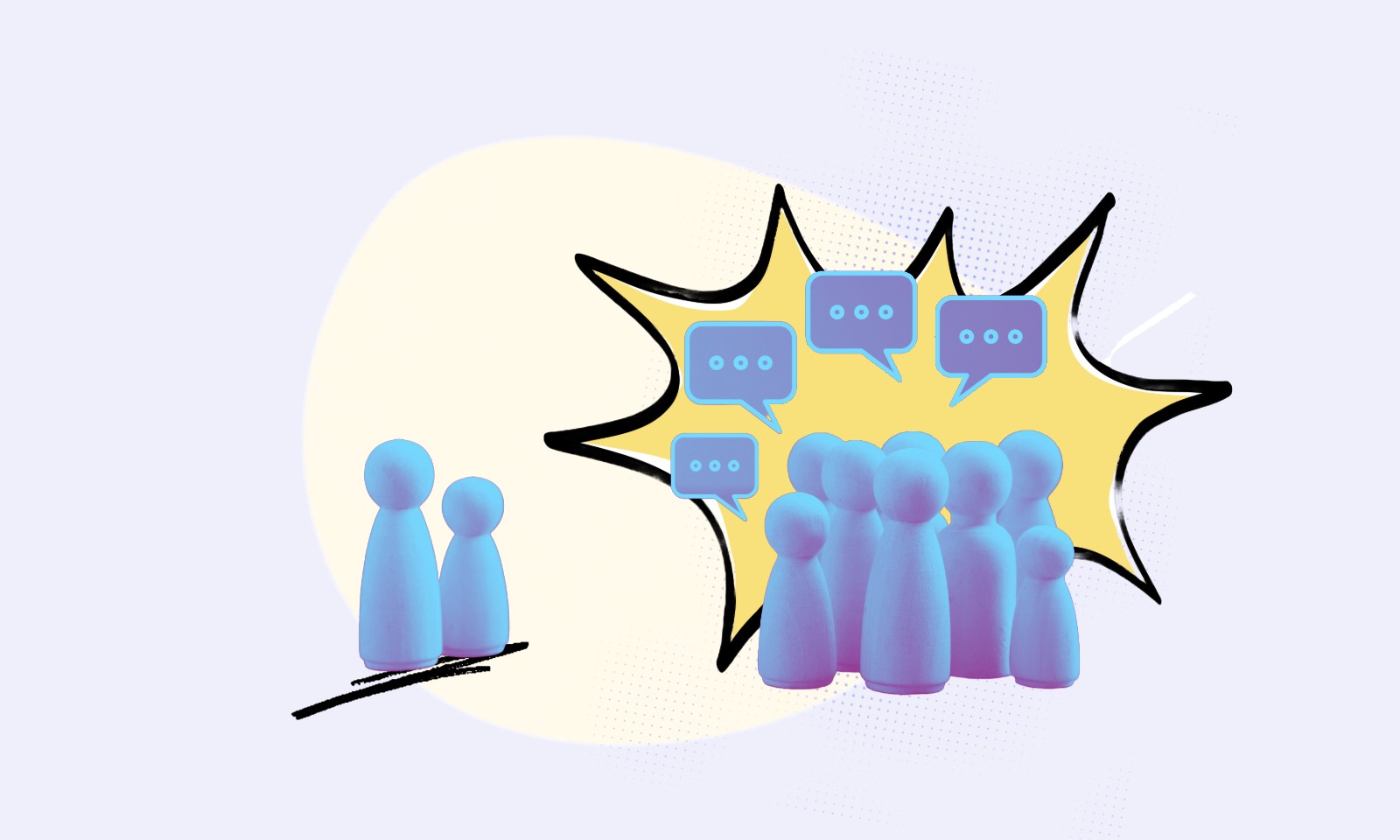22 Jan 2024
Marketing
3
min read

Peter Lambrou
,
Sitecore Optimisation Consultant MVP Strategist
UX and UI design are inextricably linked because they significantly impact how users interact with your product.
In this article, we'll explore 6 key factors that can influence the UX and UI of your digital product. We’ll also throw in some real-world examples of good and bad designs to illustrate the importance of UX and UI.
UX and UI working together
Before exploring those factors, let’s look at the distinction between them, and how they work together.
User experience (UX): UX encompasses the overall experience a user has while interacting with your product. It involves understanding user needs, conducting research, and designing the product to meet those needs effectively. It's about making the user's journey seamless and enjoyable.
User interface (UI): UI refers to the visual aspects of your product. It includes elements such as buttons, icons, colours, and layout. These elements determine how the user engages with your product. A good UI design alongside strong interaction design, that complements the UX, enhances the user experience.
The six essential factors that can influence the vital components of your digital product are:
User-centric design
Mobile responsiveness
Intuitive navigation
Design consistency
Page-load speed
Accessibility
1. User-centric design
The most fundamental aspect of a great UX and UI is placing the user at the centre of the design process. Understand your target audience, their preferences, and their pain points. Conduct user research, gather feedback, test your digital product, and create personas to guide your design decisions.
The good: Apple's website is a stellar example of user-centred design. They have a clean and intuitive interface that caters to their target audience's desire for a seamless and elegant experience. The product pages are easy to navigate, and the information is presented in a clear and concise manner.
The bad: The Healthcare.gov website, launched in 2013, faced significant backlash due to a lack of user-centred design. The complex and confusing user interface made it extremely challenging for users to navigate, leading to a disastrous user experience.
2. Mobile responsiveness
With the increasing use of smartphones and tablets, your digital product should be responsive and adapt seamlessly to different screen sizes. Neglecting mobile users results in a poor user experience. Users will quickly abandon your product if it doesn't work well on their devices.
The good: Airbnb's mobile app offers a fantastic user experience. The UI impressively adapts to various screen sizes. Users can effortlessly search for accommodation, book, and manage their reservations on mobile devices.
The bad: The desktop-centric design of Microsoft's original Windows 8 operating system made it challenging to use on tablets. This oversight resulted in a fragmented and frustrating user experience on mobile platforms.
3. Intuitive navigation
Usability is a critical aspect of your design. If your target audience can’t navigate, they’ll simply leave and go to a competitor. That’s why efficient navigation is a cornerstone of a positive user experience.
Users should be able to find what they're looking for without getting lost in a maze of links and buttons. An intuitive navigation system improves the discoverability of features and content.
The good: Amazon's website is a great example of intuitive navigation. The mega-menu function allows users to quickly find products. This makes the shopping experience smoother.
The bad: The 2008 version of Yahoo's homepage was cluttered with excessive information. This clutter made it challenging for users to locate what they needed. This resulted in a confusing and frustrating experience.
4. Design consistency
A consistent design is vital for creating a seamless user experience. It’s essential to maintain a uniform look and feel throughout your entire product. Use consistent fonts, colours, and visual elements to reinforce the brand identity and make the UI predictable.
The good: Google's suite of products, including Gmail, Drive, and Calendar, all exhibit a consistent design language. This makes it easy for users to transition between them. This uniformity creates a sense of trust and familiarity among users.
The bad: MySpace's old platform allowed users to customise their profiles with various fonts, colours, and graphics. While this level of customisation offered creative freedom, it resulted in a cacophony of inconsistent designs, making the overall experience chaotic.
5. Page-load speed
Fast-loading pages are essential for a positive user experience. Slow loading times can frustrate users and lead to high bounce rates. Optimise your digital product to ensure quick loading across devices and browsers.
The good: The website of The New York Times is known for its fast load times. They've invested in optimising their website, which results in a seamless reading experience, even with rich multimedia content.
The bad: In 2010, the Healthcare.gov website suffered from slow loading times due to high traffic and poor infrastructure. This resulted in a frustrating experience for users trying to sign up for healthcare services.
6. Accessibility
Accessibility is a critical aspect of UX and UI. That’s why it's essential to ensure your product is accessible to all users, including those with disabilities. This includes providing alternatives for images, keyboard navigation, and clear, easy-to-read text.
The good: The UK government's website, GOV.UK, sets an example for accessibility. They provide clear, easy-to-read content. Their design adheres to the Web Content Accessibility Guidelines (WCAG), making government services accessible to all citizens.
The bad: The Walt Disney Company faced criticism for a lack of accessibility features in their Disney+ streaming service when it was first launched. This oversight excluded potential customers with disabilities and hindered their experience.
Conclusion
Digital product managers have a pivotal role in shaping the UX and UI of their products. This significantly influences user satisfaction and the product's success.
If you consider UX and UI, you’ll create a quality digital product that delivers a memorable and impactful user experience. This is especially important for your MVP.
Always putting the user first ensures that every element of your product is designed with their needs and preferences in mind. Striking the right balance between UX and UI sets your digital product on the path to success and positive user experiences.
Working with Codehouse
At Codehouse, we have years of experience designing websites. Our expert UX and UI teams are constantly embracing new technologies to aid the design process.
We work closely with our customers to ensure their digital goals are met through eye-catching and user-friendly design solutions that amplify the user experience.
Get in touch to find out more.