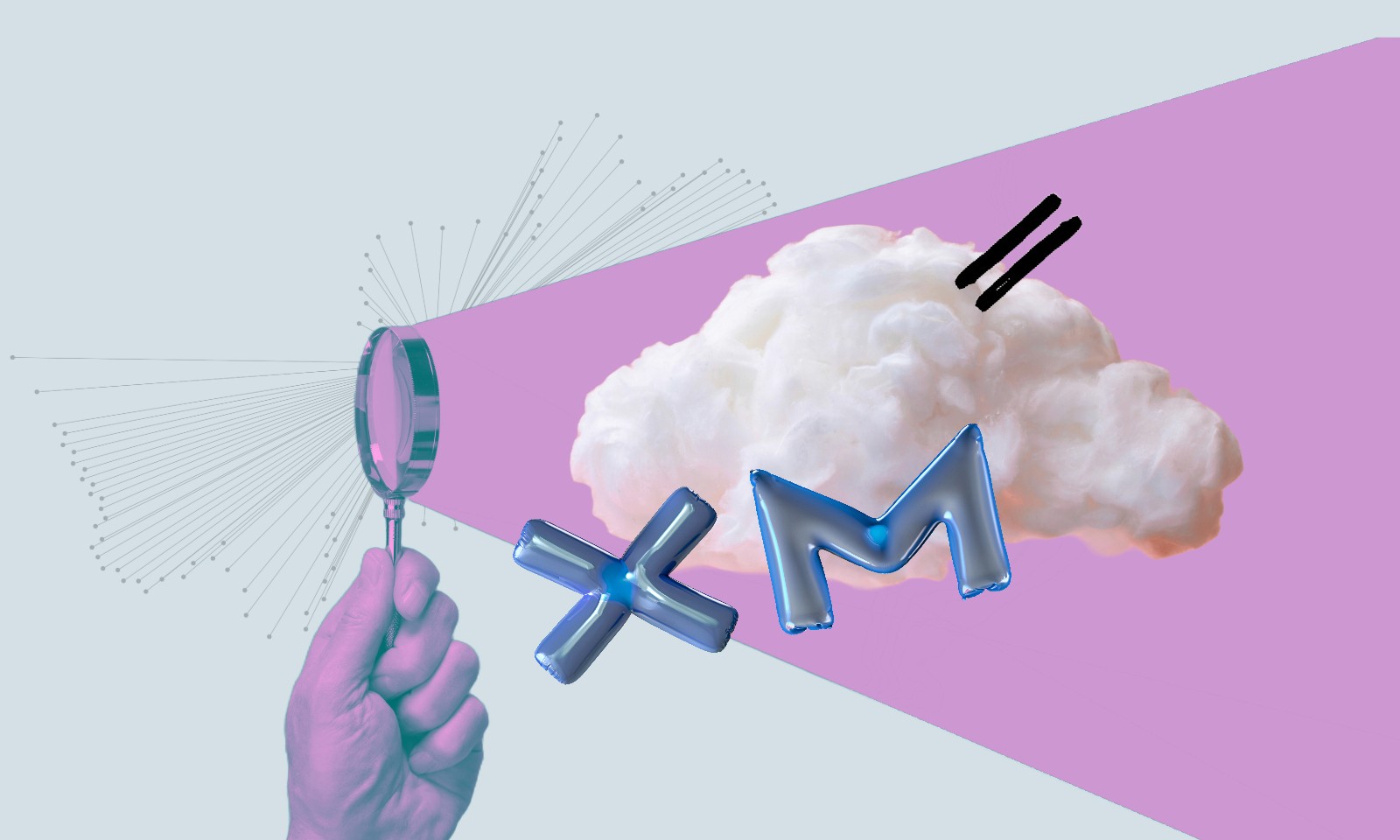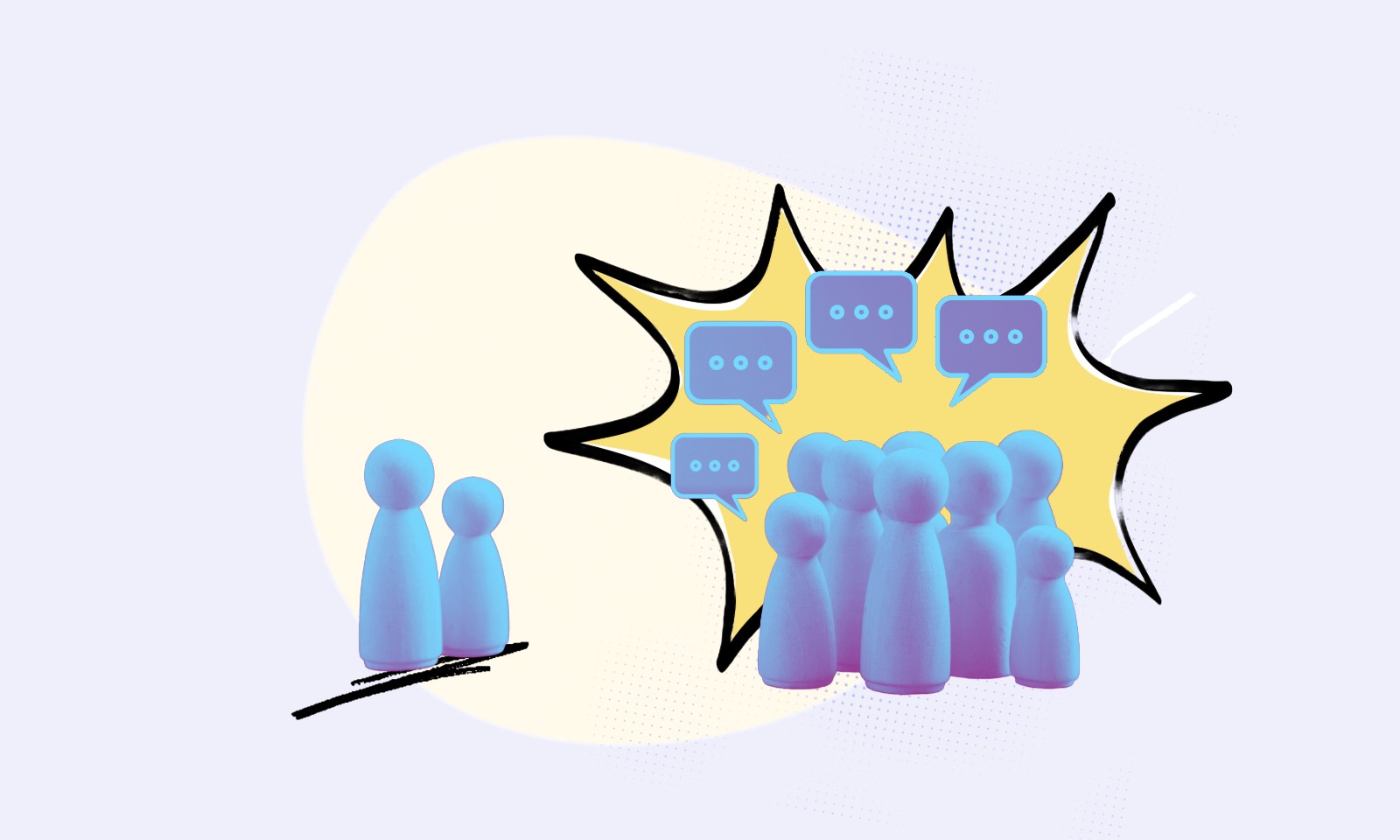24 Jan 2024
3
min read
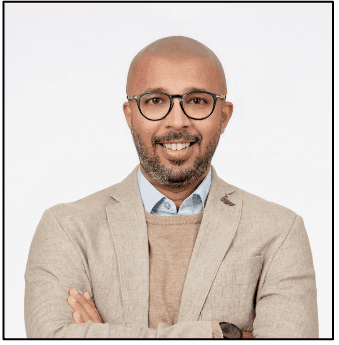
Nathan Saldanha
,
Sales Director
Our Learnings from Building on Sitecore XM Cloud and Sitecore Search: the First Project in ANZ
In recent years, digital transformation has driven the evolution of content management, with many organisations embracing headless and cloud-based solutions for flexibility and scalability. Sitecore XM Cloud represents a significant leap forward, combining Sitecore’s powerful content management capabilities with a modern, cloud-native and headless approach. As the first team in the ANZ region to undertake a large-scale Sitecore XM Cloud project, we embarked on a journey filled with both innovative possibilities and unexpected challenges.
Our project, which involved building multiple websites for a prominent client, required us to navigate new territory in terms of infrastructure, development practices, and problem-solving. This article, the first in a two-part series, dives into the initial hurdles we encountered, particularly around media management, Sitecore Search, publishing practices, and forms solutions. By sharing these insights, we aim to provide other Sitecore developers and organizations with a roadmap to streamline their own XM Cloud projects.
From dealing with file size limits in Experience Edge to adjusting our publishing mindset for XM Cloud, these experiences taught us valuable lessons about the nuances of working in a cloud-native environment. Whether you’re considering Sitecore XM Cloud for its scalability, looking to modernize your CMS, or simply exploring options for headless solutions, we hope this article sheds light on the practicalities and creative solutions that can make your journey smoother.
1. Media Library Limits on Experience Edge
One of the initial hurdles we faced was the 50MB restriction on Experience Edge for file uploads in the Media Library. This posed challenges for handling large media files, often essential for comprehensive content repositories.
Solution: We hosted files larger than 50MB externally, integrating them via API calls or CDN links within the content. This allowed us to keep Sitecore XM Cloud’s benefits while accommodating large media files.
2. Navigating Sitecore Search Setup and Limitations
Sitecore Search was still in the early stages during our project, and we encountered issues with setup, debugging, and crawling speeds:
Documentation and Debugging: Sitecore Search documentation was limited, making initial setup a trial-and-error process. Additionally, with no detailed logs, troubleshooting issues became complex and often required assistance from Sitecore’s technical teams.
Crawling Performance: Using a single source for all 13 sites led to a long crawl time, often exceeding an hour. To improve this, we split each site into individual sources, significantly reducing crawl time and improving content update efficiency.
Multiple Sources Challenge: When Experience Edge sent updates, it only provided the item’s ID, not the site origin. For deletions, it didn’t indicate which site the item belonged to, requiring us to delete it across all sources. This differs from Solr, which keeps deleted item metadata, adding a new layer of complexity to content management.
3. Publishing in XM Cloud vs. XP
Publishing in XM Cloud required a shift in mindset:
Page-Level Publishing: Unlike in Sitecore XP, where we could publish individual items, XM Cloud requires publishing the entire page that uses an updated datasource. This change took some getting used to, especially for our content editors accustomed to XP’s more granular publishing capabilities.
4. Sitecore Forms Challenges and Alternatives
Initially, Sitecore Forms for XM Cloud lacked a storage mechanism for form submissions, which impacted our ability to capture user data without custom integrations.
Solution: We opted to use Jotforms, which allowed us to collect submissions and seamlessly integrate them with third-party systems such as Salesforce, Mailchimp, and Dynamics CRM. This approach saved us time and resources, offering a more manageable solution than custom integrations.
Once the project went live, Sitecore released Sitecore Forms for XM Cloud which would address all our requirements but because the project was already live, moving away from Jotforms to Sitecore Forms is a future phase.
Embarking on Sitecore XM Cloud for the first time required our team to adapt quickly, not only to a new platform but also to different workflows, practices, and solutions. This article covered some of our biggest challenges—media library limits, Sitecore Search configuration, and a shift in publishing expectations. Through trial and error, we were able to implement workarounds and processes that helped us overcome these obstacles and make full use of XM Cloud’s capabilities.
Our learnings underscore the importance of flexibility and a problem-solving mindset when working with innovative technologies. Each challenge provided a valuable opportunity to push boundaries, and we hope these insights help other Sitecore teams make the most of XM Cloud’s transformative potential. In Part 2, we’ll share further insights into the technical aspects of front-end development, Sitecore Search improvements, and the invaluable support of Sitecore’s Partner Technical Advisory team. By building on these experiences, Sitecore developers can confidently approach their own XM Cloud projects, ready to tackle challenges and unlock new possibilities.