23 Apr 2021
Technology
Marketing
3
min read

Peter Lambrou
,
Sitecore Optimisation Consultant MVP Strategist
There are many third-party automation systems out there. However, Sitecore Marketing Automation is just as powerful, and is an in-built application of the Sitecore Experience Platform.
Sitecore Marketing Automation nurtures prospects and customers (including website visitors). It does this by delivering real-time, automated responses triggered by actions completed during user journeys. For example:
Trigger: A contact abandons their shopping cart
Automation: An automated email is sent to remind the contact their cart is abandoned. The email may even offer a discount for completing the purchase
Trigger: Contact completes purchase
Automation: An automated ‘thank you’ email is sent
Sitecore Marketing Automation is one of many Sitecore features available from Sitecore 8.0 onwards. It has all the tools required to implement and measure campaigns:
Enrols contacts in automation campaigns
Evaluates contacts' behaviour based on defined rules
Executes automated actions based on triggers and rules
Planning an automation campaign
Consumers experience automation daily, from shopping cart abandonment emails to website content relevant for them. Although these experiences may seem normal, they require planning to be effective.
As a marketer, you need to determine how contacts should interact with email communications or when visiting your website.
Contacts can only be nurtured if the right content is delivered at the right time through the right channel. Your contacts should be presented with the next best action, and your content driven by actions contacts complete during a website visit and/or through email communications.
Rules and conditions are used to determine automated responses. These could be based on contact attributes, location, triggered campaigns and goals, browsing behaviour, etc. In Sitecore Marketing Automation these are referred to as elements. There are five that can be added to campaigns:
Default elements: The Start and End elements that bookend campaigns
Marketing actions: Allows you to make several changes to a contact based on their journey. For example, sending an email, adding a contact to a list etc.
Listeners: Evaluates criteria based on rules can conditions like goals and campaigns being triggered
Decision points: Direct contacts to other campaign elements based on conditions specified in the rule. Decision Points can only be added after a Listener element
Other elements: Includes Delay, Move to another campaign, Remove from campaign, Return to start
Creating an automation campaign
Sitecore’s drag and drop toolbox makes it easy to create marketing automation campaigns. When the campaign is built, there are a variety of actions you can apply:
View, Activate, Deactivate, Delete, Copy, Undo, Save as template, and Redo
Remove all contacts: Contacts in the campaign can be removed
Enrol contacts from list: Lists from the List Manager can be enrolled into a campaign
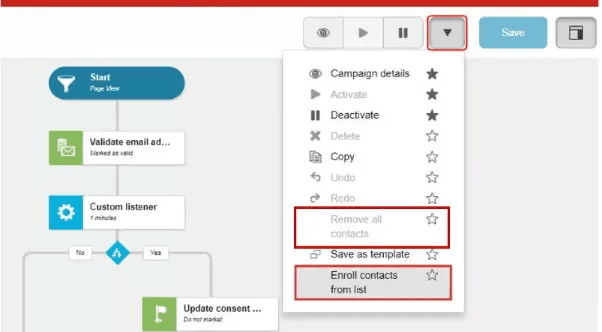
You can also edit active and inactive campaigns. But it’s essential to bear in mind the risk associated with it. For instance, changing an active campaign while contacts are being processed may affect the intended outcome and result in inaccurate reporting.
Templates are available to help quickly create campaigns based on a predefined automation workflow.
Templates are grouped into marketing themes (categories) based on six business/marketing objectives:
Account development
Acquisition
Conversion
Retention
Service campaigns
Win back
Analytics
You can view the analytics of a campaign by selecting the Report View option. This view displays both the current and total contacts in campaign elements.
By clicking on specific elements, you can also access the Campaign Overview. This displays more detailed information about current and total contacts in the chosen element. Viewing or exporting a list of contacts enrolled in a campaign or element is an option too.
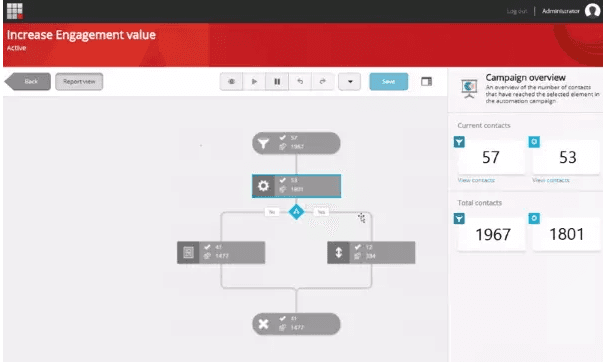
How to achieve best results
Have a content strategy: This is the planning, creation, and management of content for all intended channels
Have great UX/design: A good user experience and an immersive website design increases the likelihood of achieving digital goals
Establish desired user journeys and conversion points: Map user journeys to determine trigger points to increase the likelihood of maximum conversion
Create achievable scenarios: Devise scenarios that can be transferred into a robust marketing automation campaign
Knowledge and expertise: Find an experienced technology partner who can align your goals to your automation campaigns and train your team
Working with Codehouse
If you want to get the best out of Sitecore Marketing Automation, our experts will guide you on how to build effective campaigns to achieve your goals. We can also help with Marketo, Pardot and HubSpot integration, as well as CRM systems like Salesforce and Microsoft Dynamics. Get in touch.








