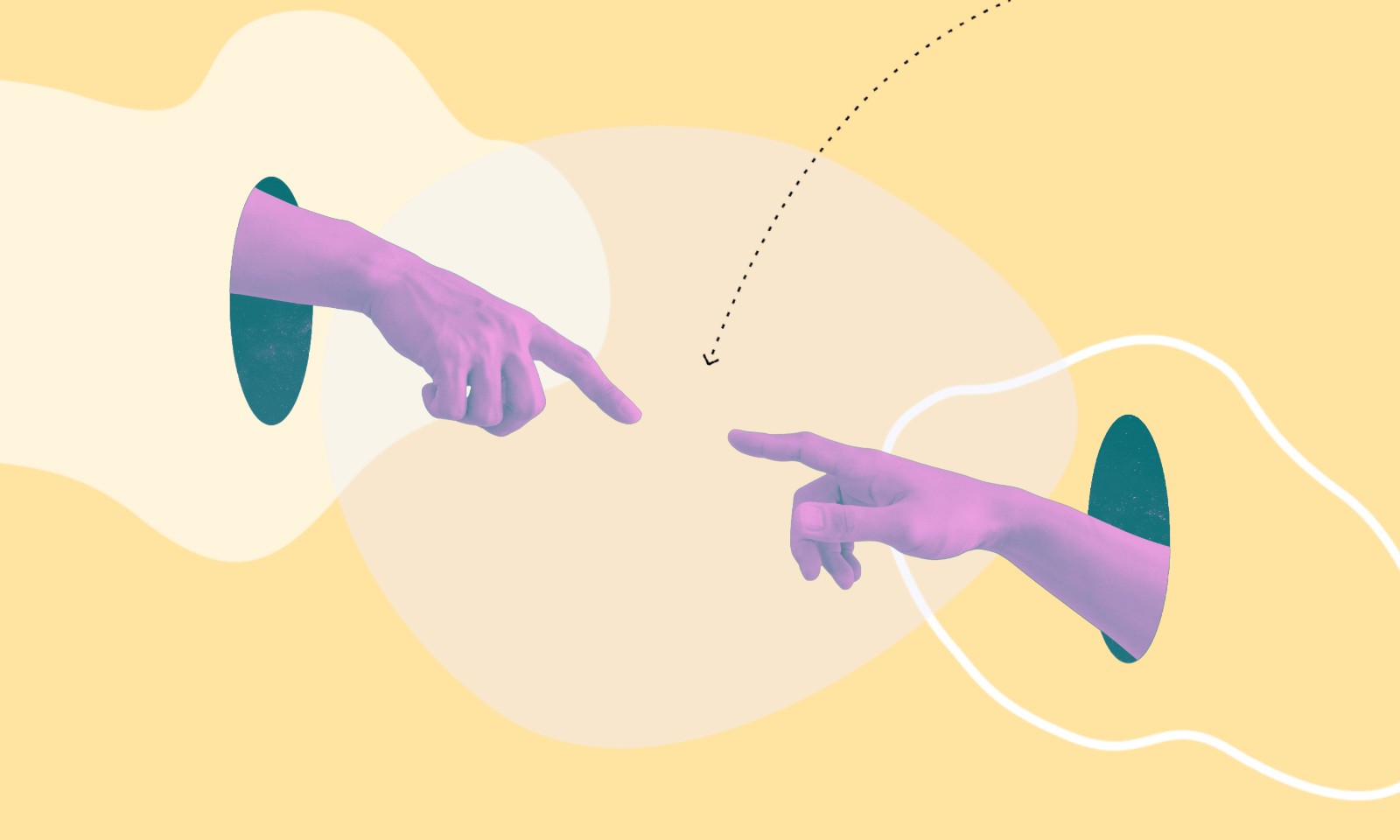May 15, 2023
Marketing
2
min read

Peter Lambrou
,
Sitecore Optimisation Consultant MVP Strategist
Optimising images for search engines can bring a number of benefits to your website. Not only does well optimised visual content help improve the user experience by loading faster pages, it can also help drive traffic to your website through image search results.
With that in mind, we thought we’d put together some tips on optimising your images for SEO. Here are our 7 tips:
Use descriptive, relevant file names
Use alternative text
Compress images
Apply adaptive/responsive techniques
Use a CDN
Use properly sized images
Use image sitemaps
1. Use descriptive, relevant file names
Don’t use generic file names like ‘image1.jpg.’ Instead, use descriptive names that include relevant keywords. For example, ‘blue-arrow.jpg’ is a more descriptive and relevant file name than ‘image1.jpg.’
Also, for a hero/banner, you could name the image the same as the content it represents, for example, ‘how-to-optimise-images-for-seo-banner’. Finally, use hyphens as spaces when naming-your-images.
2. Use alternative text
Alternative or ‘Alt’ text is a text description of an image that is displayed when the image isn't available. It also helps search engines understand the content and context of the image.
Also, because screen readers ‘read’ the alt text, adding alternative text improves the accessibility of your website for users with disabilities. Alt text is a must!
3. Compress images
Large images can negatively impact your SEO. They slow down your website's loading speed. This can be so frustrating for visitors and can seriously impact bounce rates.
To avoid this, make sure you compress images by reducing their file size. There are many free tools available online that can help do this. You’ll then be able to use Google Lighthouse and other SEO tools to see page load speed, accessibility and more
4. Apply responsive / adaptive techniques
Using responsive or adaptive techniques helps optimise your images appropriately based on the viewport i.e. desktop, tablet, mobile.
Responsive: Delivers optimal file size for the right sized screen, improves user experience and improves loading time.
Adaptive: Adaptive images detect the viewport and automatically create, cache, and deliver device appropriate versions of a web page's embedded HTML images.
5. Use a CDN
What's a CDN? A content delivery network, or CDN, is a network of servers that deliver content based on your visitors’ geographic locations.
Using a CDN can help improve the loading speed of your images by delivering them from a server that's closer to the visitor.
6. Use properly sized images
Resizing images to the correct dimensions can improve the loading speed of your website. Before uploading an image to your website, make sure to resize it to the correct dimensions - don’t use a 5GB image inside a web page!
7. Use image sitemaps
An image sitemap is a special type of sitemap that lists the images on your website and provides information about each image to search engines.
Using image sitemaps can help search engines discover images in your content that might not be easily discoverable through normal crawling.
Working with Codehouse
We help our customers with getting the best from their content strategy so they can achieve their digital goals.
Our team of experts are available to help drive conversions through quality content. Get in touch to find out more.
Discover accesiBe, a leading Automated Web Accessibility Solution, powered by AI.