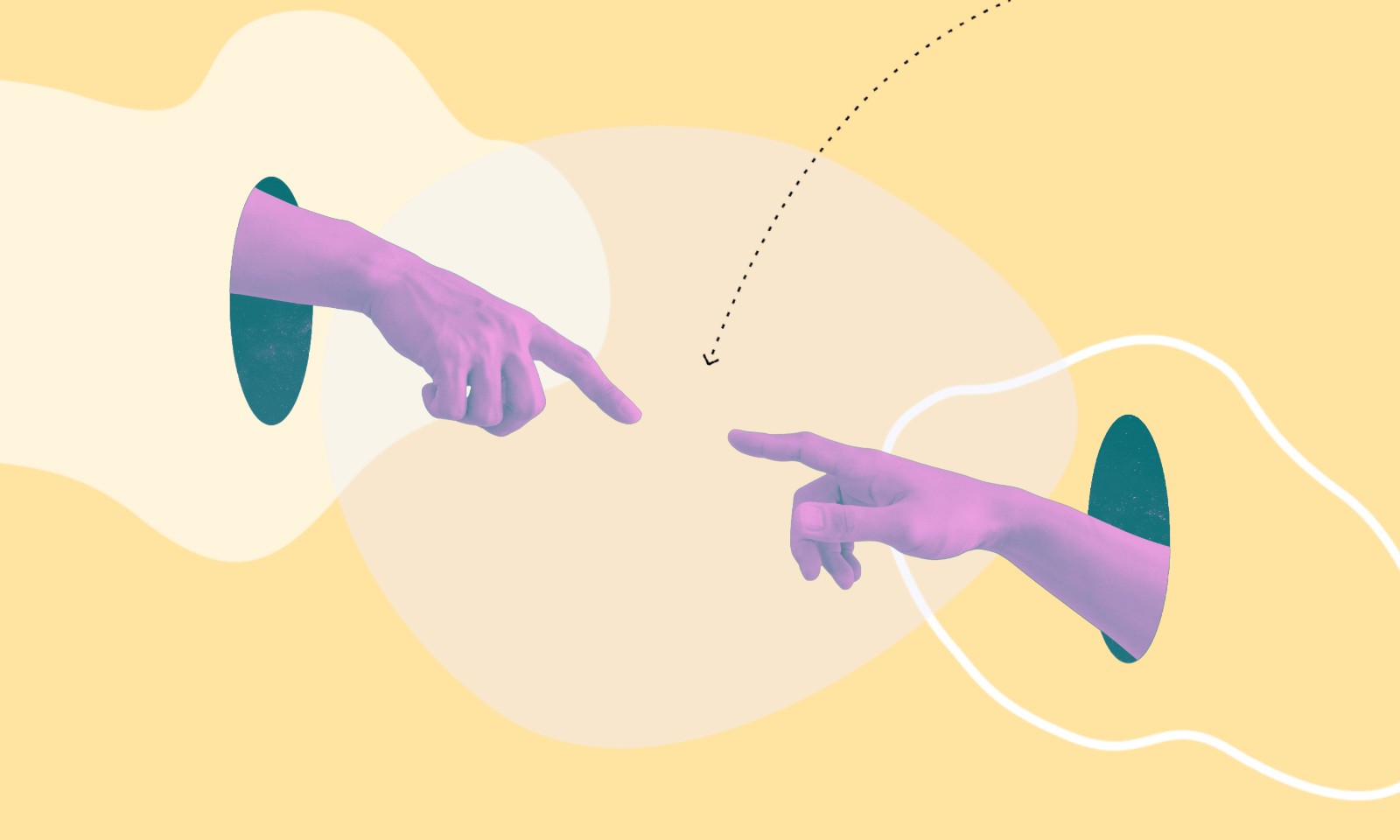17 Mar 2023
Technology
4
min read
This most recent version of Google Analytics, known as GA4, provides more sophisticated features and functionalities than Universal Analytics (UA).
To address any concerns which you may have about switching from UA to GA4, and any questions about the advantages it can give to your business, we’ve put together this FAQ section for you.
What is GA4?
Google Analytics' most recent version, GA4, provides innovative analytics features including cross-device monitoring, event-based tracking, and AI-powered insights.
What distinguishes UA from GA4?
With the more adaptable and sophisticated data model offered by GA4, you can monitor user behaviour across many platforms and devices. To make it simpler to get useful insights from your data, it also provides AI-powered insights and predictive metrics.
Why should I switch to GA4?
Several advantages come with moving to GA4, including increased user privacy, advanced insights, and more precise data tracking. Additionally, it ensures that your analytics system is future-proofed and that you are ready for the analytics of the future.
Can GA4 be retrofitted?
You can use both versions of GA simultaneously for now so there is no reason to delay the implementation of GA4. But remember that UA stops collecting data on 30th June 2023.
Can GA4 be used to track mobile applications?
Absolutely. GA4 gives mobile apps extensive tracking options like cross-platform tracking and event-based tracking.
Is GA4 easy to set up?
Like setting up UA, configuring GA4 involves a few extra steps, such as making a new property and data stream. Nonetheless, Google provides thorough instructions and assistance to make the implementation process as simple as possible. Our experts at Codehouse are also available to help you make a seamless transition to GA4.
How long does the migration to GA4 take?
The size and complexity of your analytics solution will determine how long it takes to convert to GA4. The migration process can be divided into smaller parts to make it more manageable, and it can take anywhere from a few days to several weeks. You may wish to review your measurement framework at the same time as implementing GA4 to ensure you are getting the most from the new opportunities.
What potential problems could I run into while migrating?
Data discrepancies, inaccurate tracking, and setup errors are a few potential problems you could experience during the migration process. Google provides thorough support and documentation to assist you in resolving any problems that may arise. You can also reach out to our analytics experts who will facilitate the whole process for you.
Can I use GA4 and UA simultaneously?
To prevent any disturbance to your analytics setup throughout the transfer process, you can use both UA and GA4 simultaneously.
What advantages does using GA4 have over UA?
In comparison to UA, GA4 offers more sophisticated features and abilities like cross-device monitoring, event-based tracking, and AI-powered insights. Additionally, it ensures that your analytics infrastructure is equipped for the future of analytics.
How can GA4 enhance the privacy of users?
Advanced privacy features in GA4 make it simpler to abide with data privacy laws like the GDPR and CCPA. These features include improved user consent management, automatic data erasure, and enhanced data controls.
Do I have to use a different tracking code for UA and GA4?
Yes. A new tracking code is required for GA4. However, when doing the migration, you are permitted to utilise both UA and GA4 simultaneously. Typically, the tracking code is added through Google Tag Manager (GTM).
Is real-time data reporting available with GA4?
Yes. GA4 provides real-time data reporting so you can watch the activity on your website as it happens.
With GA4, can I make my own reports?
Yes. In GA4, you can generate custom reports and do in-depth data exploration using the Analysis module.
Is attribution modelling in GA4 any better?
GA4 includes more sophisticated attribution modelling, enabling you to examine the effects of various marketing channels on the volume of traffic and the conversions on your website.
Can I use GTM and GA4 together?
Absolutely. You can use GTM with GA4 to quickly deploy and manage your tracking tags.
How are user IDs handled by GA4?
User IDs are handled differently by GA4 than by UA. Each user can have a unique user ID created in GA4 that can be used to track user behaviour across platforms and devices.
What are the possible cons of moving to GA4?
There is a learning curve for the new interface and data type, as well as the requirement to upgrade any third-party integrations that depend on UA data.
How can I begin the transition to GA4?
You can contact our expert team which specialises in GA4 migration services, or you can follow the guidance that Google has published to get started moving to GA4 on your own.
Are there alternatives to GA4?
Yes, analytics suites such as Matomo, Piwik Pro and Adobe Analytics are available too.
Working with Codehouse
If you have other questions that have not been answered in this article, then let us know. Our experts will be more than happy to address any other questions that you may have about migrating from Universal Analytics to Google Analytics 4.