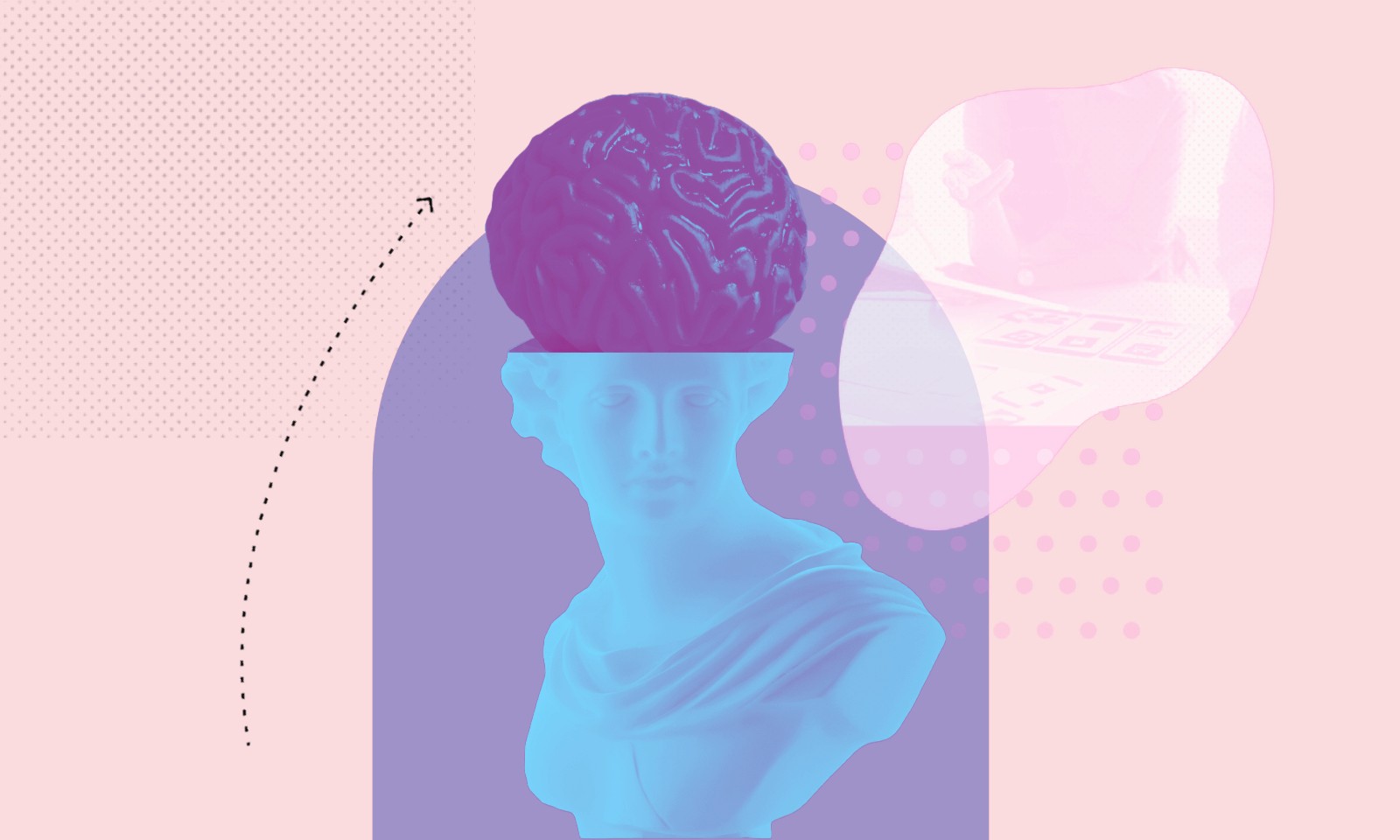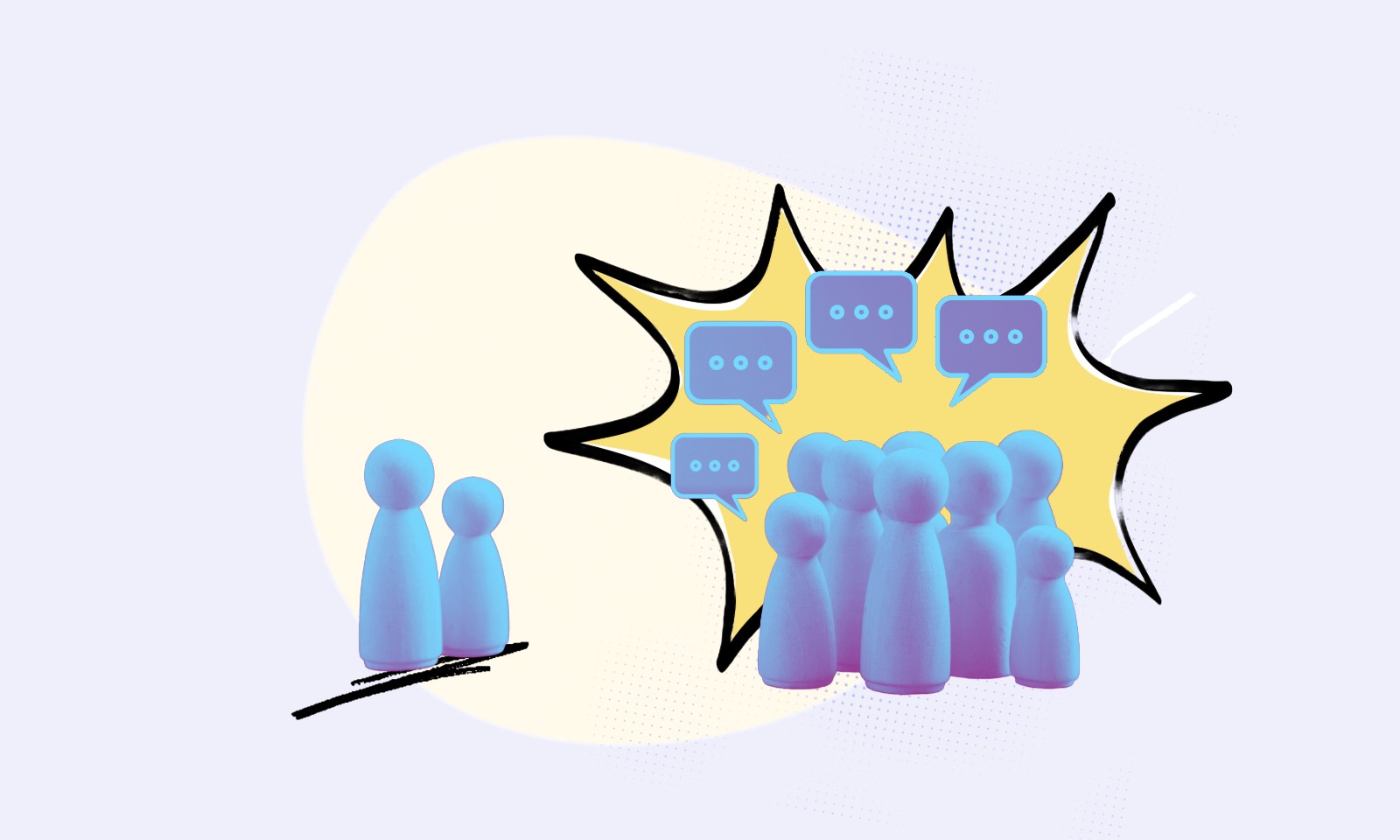May 16, 2024
3
min read
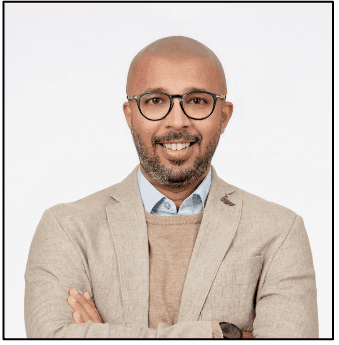
Nathan Saldanha
,
Sales Director
Key Considerations for Migrating to Sitecore XM Cloud with a Headless Architecture
Migrating to Sitecore XM Cloud is a strategic step towards embracing a composable Digital Experience Platform (DXP), providing flexibility, scalability, and improved user experiences. However, making this transition requires careful planning. Below are some essential factors to consider when moving to Sitecore XM Cloud with a headless approach.
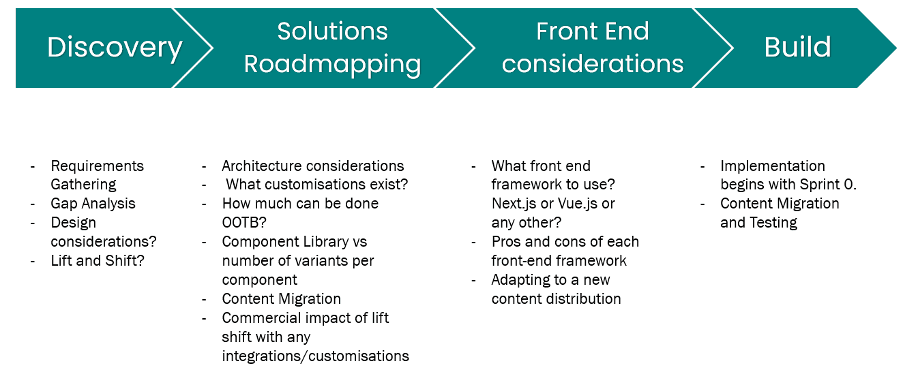
1. Evaluate Your Current Architecture and Compatibility
Sitecore Version: Ensure that your current Sitecore version aligns with the requirements for XM Cloud. Older versions might require an upgrade, which could add complexity to the migration.
Custom Modules & Integrations: Review any custom modules, APIs, or third-party integrations in your current setup. Determine if they’re compatible with XM Cloud or if they require modifications to function in a headless environment.
Content Structure: XM Cloud's headless setup may demand changes in how content is structured. Assess your current content model and identify areas that need restructuring to make the transition smoother.
Asset Management: Plan for handling digital assets, as XM Cloud may use different asset storage or CDN options compared to previous setups.
2. Choose the Right Front-End Framework
Next.js: This is Sitecore’s recommended framework due to its support for server-side rendering (SSR), static site generation (SSG), and Incremental Static Regeneration (ISR). These features are essential for delivering personalized and performant experiences at scale.
Framework Compatibility: While Next.js is highly recommended, frameworks like React and Angular can also be used. However, these may require additional configurations to achieve similar levels of performance and integration with Sitecore’s APIs.
SEO & Performance: Consider the SEO and performance implications of each framework. Frameworks like Next.js provide SSR capabilities that enhance SEO, which can be especially beneficial for content-heavy websites.
Developer Familiarity: Choose a framework that aligns with your team’s skills. Moving to a new front-end framework may require training, so evaluate the learning curve when selecting the technology stack.
3. Hosting and Deployment
Vercel: Known for its optimised integration with Next.js, Vercel offers serverless functions, edge caching, and automatic scaling. This is particularly advantageous for dynamic, high-traffic applications with a global audience.
Netlify: Provides similar benefits with strong support for continuous deployment and a global CDN. Netlify is well-suited for static or static-dynamic hybrid sites but may require additional setup for fully dynamic applications.
Self-Hosting on Cloud Providers (AWS, Azure, GCP): If your organisation has specific security, compliance, or performance needs, self-hosting on cloud providers like AWS, Azure, or Google Cloud can offer full control over infrastructure. However, it requires expertise to manage deployment, scaling, and maintenance effectively.
Cost Comparison: Analyse the long-term costs of each option. Vercel and Netlify offer predictable pricing models, while self-hosting costs vary depending on usage, but can be optimised if resources are managed efficiently.
4. Understand Sitecore's SaaS Capabilities
Automatic Updates and Maintenance: XM Cloud operates as a SaaS solution, so Sitecore manages infrastructure updates, bug fixes, and scalability. This reduces the maintenance burden on your team and ensures consistent performance.
Limitations in Customisation: XM Cloud’s SaaS nature encourages a standardised approach. Extensive customisations might conflict with Sitecore’s managed environment, so it’s often better to prioritise out-of-the-box solutions.
Service Level Agreements (SLAs): Understand the SLAs provided by Sitecore for XM Cloud, as this may affect performance guarantees, uptime, and issue resolution times.
5. Plan for Content Migration
Content Serialisation: Sitecore provides tools for content serialisation, which allow you to export and import content efficiently. This minimises the risk of manual errors during migration.
Content Mapping and Validation: Map out how content will be structured in XM Cloud’s headless environment, and validate this structure through testing to ensure a seamless migration.
Handling Media Assets: XM Cloud may utilise different storage or CDN options for media. Develop a strategy for migrating, optimising, and delivering media assets across channels.
Content Freeze Period: Consider implementing a content freeze period during migration to avoid conflicts or data inconsistencies.
6. Evaluate Licensing and Costs
Subscription-Based Licensing: XM Cloud operates on a subscription-based model, which may be different from your previous licensing structure. Evaluate how this affects your long-term budget and ROI.
Additional Service Costs: XM Cloud offers various optional features like Sitecore Personalise and Sitecore Content Hub. These features can add value but may come with additional costs, so plan accordingly.
Scaling Costs: While XM Cloud scales automatically, higher traffic and usage may increase costs. Consider setting usage thresholds and monitoring analytics to optimise resource usage.
7. Prepare Your Team for the Transition
Developer Training: Sitecore XM Cloud introduces new tools and APIs for developers. Offer training sessions or workshops to ensure your team is familiar with the headless architecture, GraphQL, and any new front-end frameworks.
Content Editor Training: XM Cloud’s content editing interface differs from traditional Sitecore environments. Prepare content editors by providing guidance on using headless features and optimising content for different channels.
Establish Support Channels: During the migration and post-launch phases, ensure your team has access to support resources. This could include working with Sitecore’s support team, establishing internal DevOps support, or collaborating with Sitecore partners.
8. Testing and Validation
Performance Testing: Conduct load testing to ensure your new setup can handle expected traffic and user interactions without latency issues.
SEO Testing: Since Sitecore XM Cloud utilises a headless approach, verify that SEO elements like meta tags, structured data, and sitemaps are correctly implemented.
User Acceptance Testing (UAT): Engage end-users to test and validate content, design, and functionality in the new environment. Their feedback can identify usability improvements before the official launch.
Security Testing: Ensure that APIs, integrations, and customisations meet security best practices and comply with data protection standards, especially if you’re managing customer data.
Conclusion
Migrating to Sitecore XM Cloud provides significant benefits, including scalability, improved performance, and modern headless capabilities. By carefully considering each factor, from framework selection to team preparation, you can maximise the benefits of XM Cloud while minimising risks. This comprehensive approach will help ensure a smooth and effective migration process, enabling your organisation to fully leverage the power of a composable DXP.
Are you ready to start your Sitecore XM Cloud journey? Let’s connect to discuss your goals and strategies to make this transition successful.